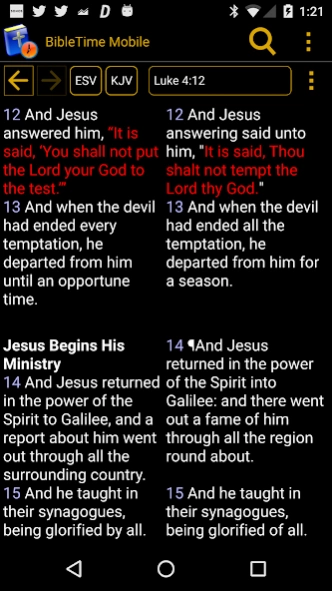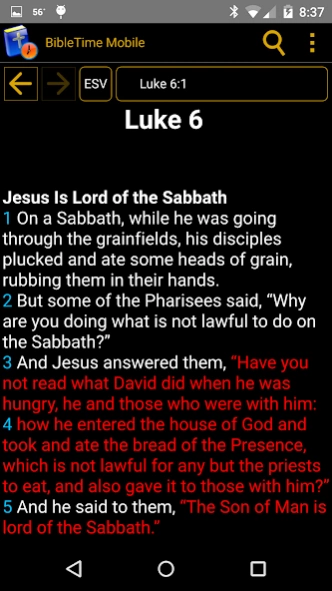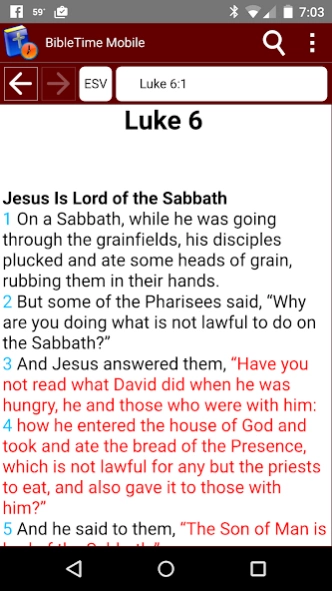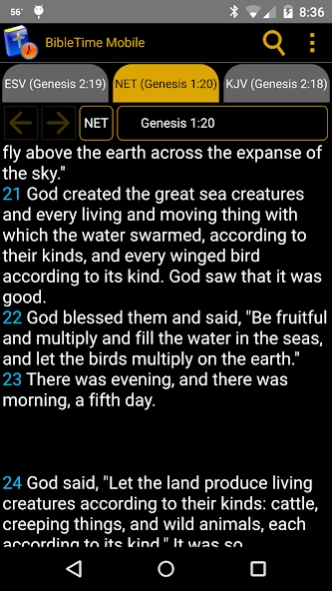BibleTime Mobile 3.38
Free Version
Publisher Description
BibleTime Mobile - A free Bible study application
BibleTime Mobile is a free Bible study application. It allows offline reading of Bibles, Commentaries, Lexicons, and other biblical books. These documents are available for download from several repositories. Most of them are free of charge.
- Over 60 English Bibles are available.
- Bibles available in over 80 languages.
- User Interface in English, Spanish, Portuguese, and Lithuanian
- Multiple independent document windows
- Parallel Bible and commentary text
- Copy / Paste from Bibles, Commentaries, and Books
- View cross references, footnotes, and Strongs references
- Multiple Window arrangements(single, tabbed, horizontal tiled, vertical tiled)
- Flexible and quick searching of multiple documents with highlighted results
- Font name and size setting for each document language
- User interface font size is adjustable for easier viewing
- Forward/Backward history in each window
- Works will on phones and tablets
- Color Themes
- This application is based on a popular desktop application, BibleTime, but with a user interface for mobile devices
- No advertisements and no personal data captured
About BibleTime Mobile
BibleTime Mobile is a free app for Android published in the Reference Tools list of apps, part of Education.
The company that develops BibleTime Mobile is Gary Holmlund. The latest version released by its developer is 3.38.
To install BibleTime Mobile on your Android device, just click the green Continue To App button above to start the installation process. The app is listed on our website since 2023-12-11 and was downloaded 15 times. We have already checked if the download link is safe, however for your own protection we recommend that you scan the downloaded app with your antivirus. Your antivirus may detect the BibleTime Mobile as malware as malware if the download link to org.qtproject.bibletime.mobile is broken.
How to install BibleTime Mobile on your Android device:
- Click on the Continue To App button on our website. This will redirect you to Google Play.
- Once the BibleTime Mobile is shown in the Google Play listing of your Android device, you can start its download and installation. Tap on the Install button located below the search bar and to the right of the app icon.
- A pop-up window with the permissions required by BibleTime Mobile will be shown. Click on Accept to continue the process.
- BibleTime Mobile will be downloaded onto your device, displaying a progress. Once the download completes, the installation will start and you'll get a notification after the installation is finished.